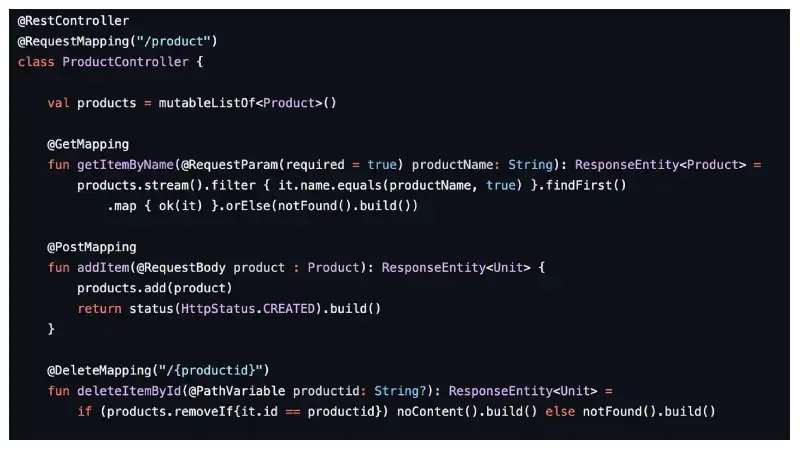The article titled “Building Micronaut Microservices Using MicrostarterCLI” explains how to efficiently build Micronaut microservices with the help of MicrostarterCLI, a command-line tool that simplifies project setup. It introduces Micronaut, a lightweight JVM-based framework for building fast and cloud-native microservices, emphasizing its key features like fast startup, low memory usage, and support for reactive programming.
The guide then walks through the installation of MicrostarterCLI using SDKMAN! and provides step-by-step instructions on how to create a new Micronaut project. It highlights the ability to select custom features like MySQL integration during project creation, and details how to build, run, and customize your microservices, including adding controllers and configuring the application via the application.yml file.
Finally, the article covers basic deployment strategies, including Dockerizing your application and running it in a container. The conclusion emphasizes the advantages of using MicrostarterCLI for faster development and deployment of high-performance, cloud-ready microservices.
What Is Micronaut?
Micronaut is a modern, JVM-based framework designed for building lightweight microservices. It is reactive, non-blocking, and provides excellent support for dependency injection, configuration, and testing. Unlike other frameworks, Micronaut optimizes compile-time dependency injection, resulting in faster startup times and reduced memory consumption.
Key Features of Micronaut
- Fast startup: Micronaut minimizes runtime reflection, making startup times incredibly fast.
- Low memory usage: It is ideal for microservices architecture due to its small memory footprint.
- Reactive programming: Micronaut supports reactive programming, making it a great choice for asynchronous applications.
- Cloud-native readiness: Micronaut integrates easily with cloud platforms and can handle distributed systems.
Introducing MicrostarterCLI
MicrostarterCLI is a command-line tool that helps developers bootstrap Micronaut applications. It automates the initial setup process, saving time and reducing errors. With a few commands, you can generate fully configured Micronaut projects tailored to your needs.
Benefits of Using MicrostarterCLI
- Quick setup: MicrostarterCLI simplifies the process of starting new Micronaut projects.
- Custom configurations: It allows you to customize your Micronaut project to include the exact features you need.
- Faster development: By automating repetitive setup tasks, you can focus on writing business logic instead of configuring the project.
How to Install MicrostarterCLI
Before building Micronaut microservices, you need to install MicrostarterCLI. Here’s a step-by-step guide to get started.
Step 1: Install SDKMAN!
MicrostarterCLI requires SDKMAN!, a tool to manage multiple versions of software development kits. Run the following command in your terminal to install SDKMAN!:
curl -s "https://get.sdkman.io" | bash
After installation, you can activate SDKMAN! by running:
source "$HOME/.sdkman/bin/sdkman-init.sh"
Step 2: Install MicrostarterCLI
With SDKMAN! installed, you can install MicrostarterCLI by running:
sdk install microstarter
Once installed, verify the installation by running the following command:
microstarter --version
This should display the current version of MicrostarterCLI installed on your system.
Creating a Micronaut Microservice Using MicrostarterCLI
Now that MicrostarterCLI is installed, let’s build a Micronaut microservice.
Step 1: Create a New Project
To create a new Micronaut project, run the following command in your terminal:
microstarter create-app my-micronaut-service
Replace my-micronaut-service with your project name. MicrostarterCLI will generate a new Micronaut project with the necessary structure and dependencies.
Step 2: Choose Features
MicrostarterCLI allows you to select specific features for your project. These features could include database support, messaging, or reactive programming. You can add these features during project creation by using the --features flag.
For example, to include MySQL support, use the following command:
microstarter create-app my-micronaut-service --features mysql
This command creates a Micronaut project pre-configured with MySQL integration, reducing setup time.
Step 3: Build and Run the Application
Navigate to the project directory:
cd my-micronaut-service
To build and run the application, use the following commands:
./gradlew build
./gradlew run
Your Micronaut microservice will now be up and running.
Customizing Your Micronaut Application
Micronaut provides various options to customize your microservice. Let’s look at some common configurations.
Configuring the Application
Micronaut uses application.yml to manage configurations. You can configure ports, database connections, and other application properties here. For example, to change the server port, add the following to your application.yml file:
micronaut:
server:
port: 8081
This changes the default server port from 8080 to 8081.
Adding a Controller
A Controller in Micronaut handles incoming requests and returns responses. To create a new controller, follow these steps:
- Create a new class in the
src/main/javadirectory. - Annotate the class with
@Controller("/hello"). - Add a method to handle HTTP GET requests.
Here’s an example:
public class HelloController {
public String hello() {
return "Hello, World!";
}
}
This controller responds with “Hello, World!” when a request is made to the /hello endpoint.
Deploying Micronaut Microservices
Deploying Micronaut microservices to the cloud is straightforward. Micronaut supports popular platforms like AWS, Google Cloud, and Kubernetes. Let’s explore some basic deployment steps.
Step 1: Dockerize Your Application
To deploy your Micronaut application, you need to containerize it using Docker. Add a Dockerfile to your project with the following content:
FROM openjdk:17-jdk-alpine
COPY build/libs/*.jar app.jar
ENTRYPOINT ["java", "-jar", "/app.jar"]
This file instructs Docker to build an image with your Micronaut application.
Step 2: Build the Docker Image
Run the following command to build the Docker image:
docker build -t my-micronaut-service .
Step 3: Run the Docker Container
After building the image, run your application in a Docker container:
docker run -p 8080:8080 my-micronaut-service
Your Micronaut microservice is now running in a Docker container, ready for deployment.
Here you can read more: Stephen A. Smith’s Daughter Passed Away: Net Worth (2024), Bio, Age
Conclusion
Building Micronaut microservices using MicrostarterCLI significantly reduces development time. The CLI automates the setup process and offers flexibility for configuring microservices. Whether you are new to Micronaut or an experienced developer, MicrostarterCLI is a valuable tool for streamlining your workflow. By following these steps, you can efficiently build and deploy cloud-ready microservices.
With Micronaut’s fast startup times, minimal memory usage, and cloud-native capabilities, it’s an excellent choice for modern microservice architectures. Using MicrostarterCLI ensures that your development process is smooth and efficient, allowing you to focus on building high-performance applications.